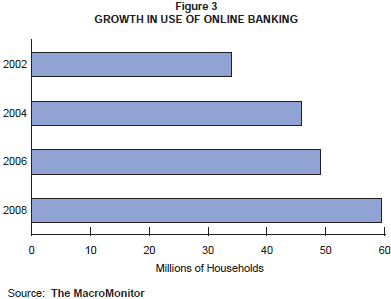What is online banking?
Online banking is a system set in place by financial institutions that allows its clients to perform financial transactions, check their accounts and conduct other banking related issues via the internet without the need to step into a physical bank. These financial activities can take place anywhere and at any time of day and on almost any mobile device that can access the internet.
Why online banking?
Online banking is convenient because it allows individuals the convenience of having access to their funds at anytime of day. You don’t need to travel with excess cash. You can easily make purchases online with minimal transaction costs. Bills can be paid and transfers can take place easily. Studies show that more and more people are opting for online banking as a safe and convenient way to pay bills and make online payments.
Set backs in online banking
Setting up and getting used to an online account can be an issue for many people. Many people are still cautious and careful about online activities.
Before opening an account with a bank because you wish to do online banking, first confirm with them if they offer online banking services because some banks are still in the process of setting up the system and do not offer it yet.
Clients have to foot the bill in mailing their deposits.
Online only banks can also find it difficult to process simple services that are normally readily available with traditional banks e.g. online only banks can find it difficult to issue out traveller’s checks or cashier’s checks.
Steps to online banking
A Setting up an online account
- In order to get started you need to open a bank account with a registered bank. There are lots of banks to choose from but first confer if they offer online services because that is what you are after.
- Once you have your account, go to the bank’s website by typing out the bank’s address as the URL.
- On the bank’s page you will be able to register yourself and obtain online login details which are an ID number and a password. These two will give you access to your online bank account.
- Once you have generated and received this information go back to the bank’s webpage and find where to login into your bank account and enter the details.
NB ensure that each time you are login into your online bank account you have gone directly to your bank’s webpage to avoid online information thieves. Never enter your bank details in a page that asks you too that is not secure. Never share your passwords with anyone via email and do not respond to emails that you think are from your bank which ask you to share your passwords.
B Getting around your Bank’s Website and your Online Bank Account
- Every bank web page is slightly different to the next one. Get used to your bank pages website. Familiarise yourself with it. In order to access your online bank account you need to find where it says ‘Accounts’ on your web page and click there. Once the drop down list appears click ‘Accounts Overview’.
- Clicking here will bring you to your account home page where you can access and see the balance in your account and any other accounts you have chosen to have linked to this particular one.
- If you wish to see any of the accounts you have linked there you can simply click on the link which will take you to the account and show you in detail everything about that account including past and current pending transactions.
- Money Transfers From One Bank to the next
For someone new to online banking every process can be a daunting experience as you are never quite certain if you are doing the right thing, but as time goes on and you do use the online service regularly you will begin to see how simple it all is.
- Transferring money can be scary the first time as there is that fear of transferring money to the wrong account, but it’s not all that hard at all.
- All you have to do is navigate your way and find the ‘Transfers’ tab and click on it.
- Clicking here will bring up a window where you can enter where the money is coming from ‘from’ to where it is headed ‘to’. Once you have filled this part proceed to fill in the next part of how much money you would like to transfer.
- Clicking ‘continue’ means that you agree with all the details you have typed in on the page you are currently looking at. When you click continue a new page will be opened and you will be asked to click continue again.
D Making payments online and paying for services
Online banking has become the favoured way for paying for services and even paying house related bills such as electricity and water. You can also use online banking to pay for purchases made online. It is a quick and efficient way to make transactions.
So how do you go about this?
- Get access to your account by logging in to your online account with your ID and password as created at the beginning.
- Look for the tab which says ‘Bill pay’ usually found at the top of the menu bar.
- Verify to whom you are making the payment to i.e. whether you are paying a company for a service or goods bought or you are making a payment to an individual.
- In the space provided fill in the details of the company or the person to whom you wish to make this payment.
- Once you have entered these vital details and clicked ‘continue’ you will be directed to another page which will require you to enter the amount you would like to pay.
And that’s it! That wasn’t so hard was it?
Incoming Searches For How to do online banking? :-
how to do online banking in sbi
how to do online banking in icici
how to do online banking in pnb
how to do online banking
how to do online banking in indian bank
how to do online banking safely