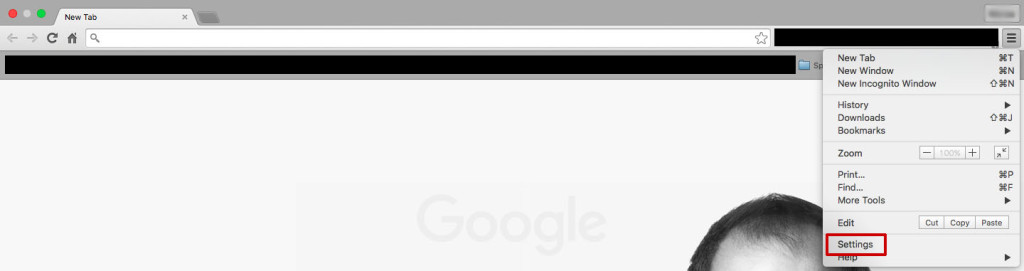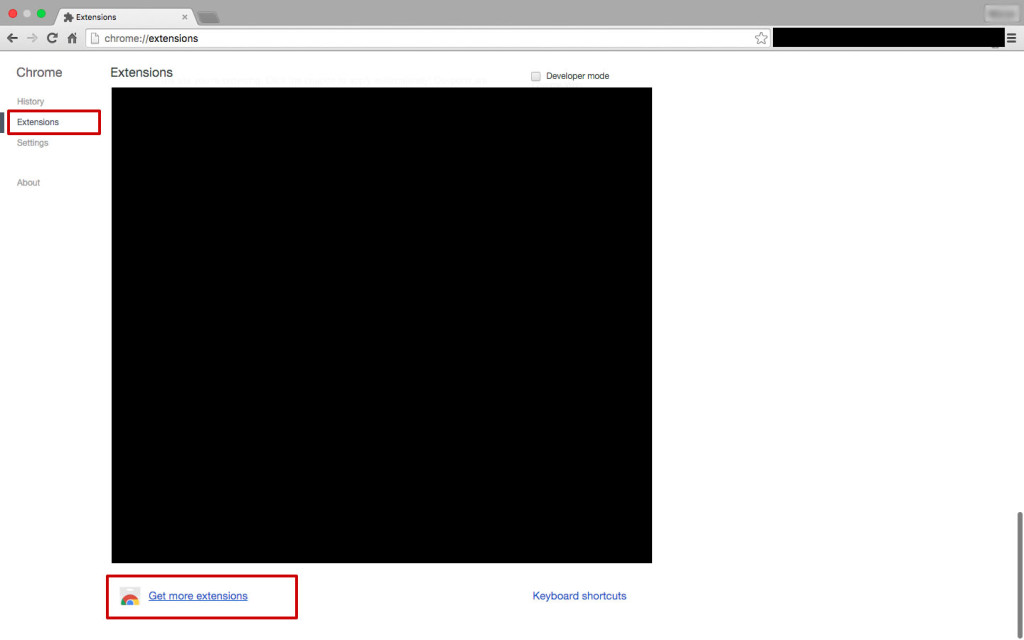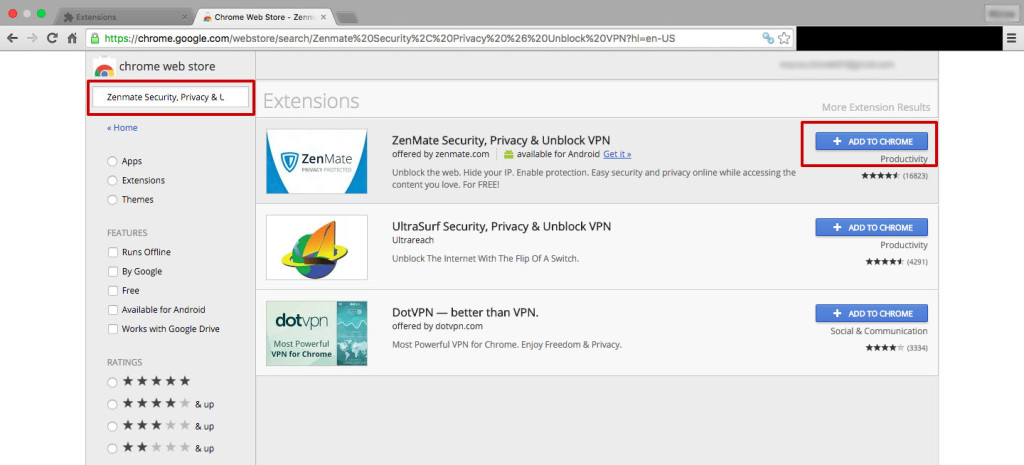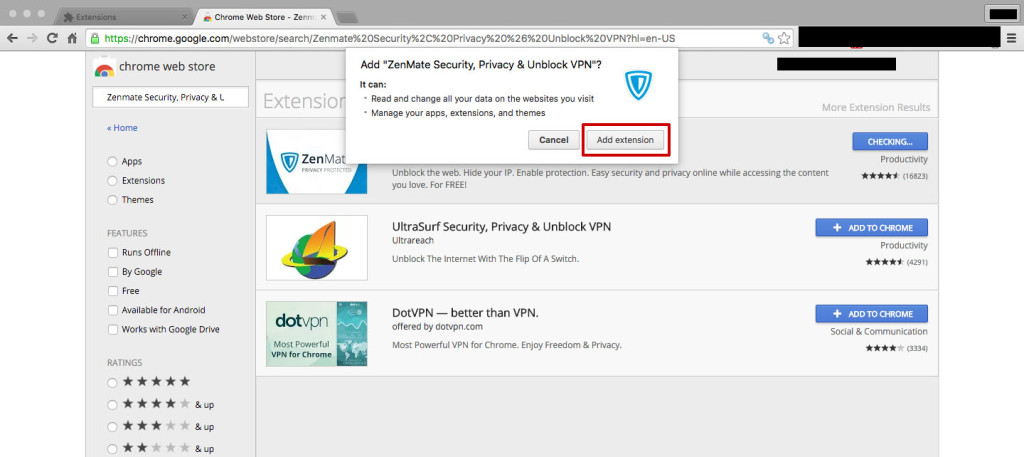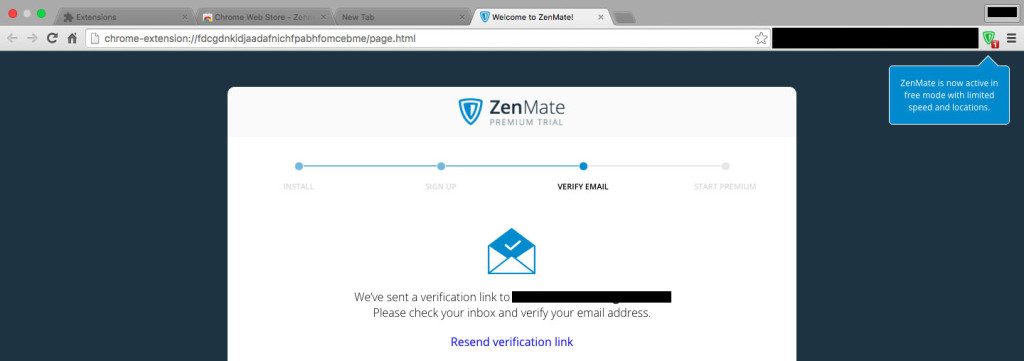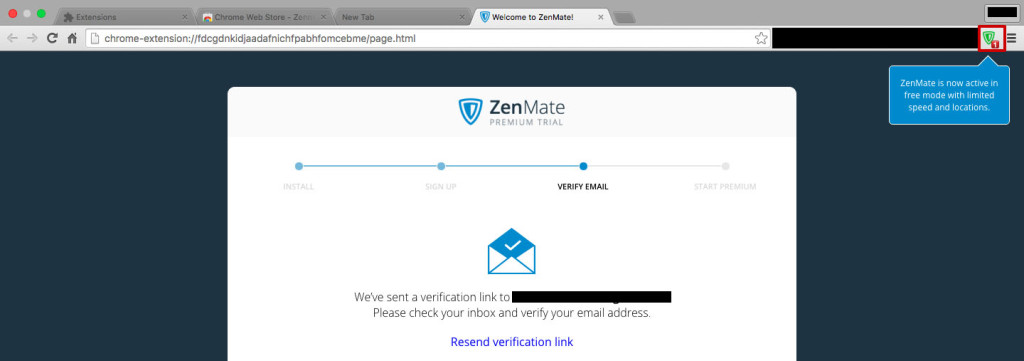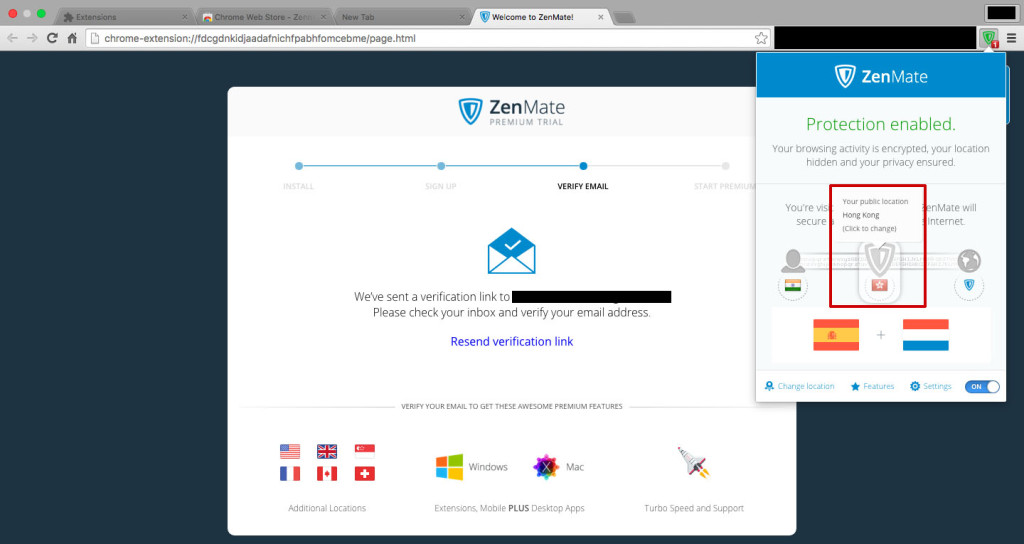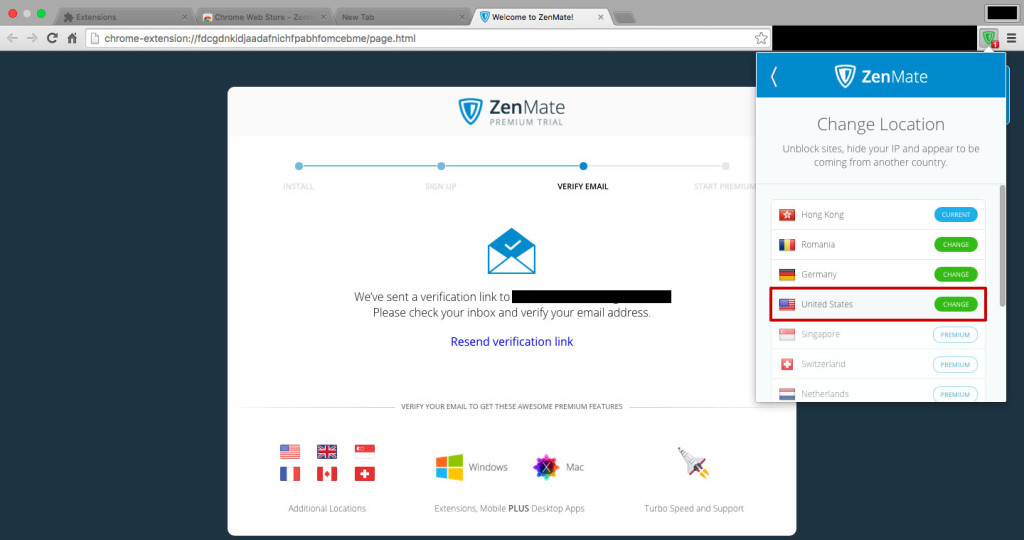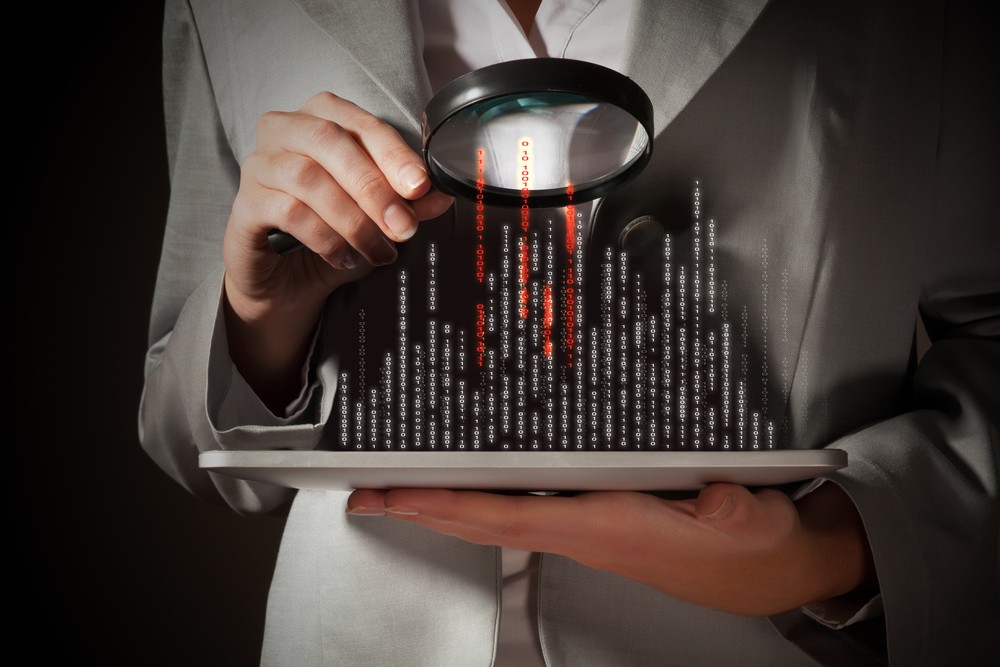NetFlix just opened its doors for the Indian audience. The world’s top video streaming service brings in a plethora of TV shows and movies that can be watched online on this portal. With price as low as INR 500 to watch TV shows and movies on a single screen at a time, it scales up to INR 650 and INR 800 for two and four simultaneous connections respectively.
However, as soon as the user sign-ups in Netflix account, they find that a huge number of US TV shows aren’t listed for the Indian users. Here is a list of TV shows that are not allowed for the Netflix Indian subscribers.
LIST OF TV SHOWS BLOCKED ON NETFLIX INDIA
- Breaking Bad
- Unbreakable Kimmy Schmidt
- Narcos
- American Horror Story
- Arrested development
- Better Call Saul
- Black Mirror
- Fargo
- House of Cards
- Firefly
- Sherlock
- Sons of Anarchy
So, what is the use of spending those bucks if you aren’t able to watch your favorite TV shows?
Feeling sad?
No need to be because this simple tweak will help you watch all the blocked TV shows on Netflix India. Follow the below steps and get uninterrupted access to all the TV shows and movies listed on Netflix all around the globe.
HOW TO WATCH BLOCKED TV SHOWS ON NETFLIX INDIA?
STEP #1
Check the browser you are using. Considering the wide use of Google Chrome, I will be sharing this simple tweak for this browser. If you are already using Google Chrome follow the below steps and if not, you better download it and actually start using the Internet for real.
STEP #2
Head on to the Google Chrome settings tab. Once in the settings section, click on the Extensions tab in the left column.
STEP #3
On the Extensions page, go to the extreme bottom and click on ‘Get more extensions’.
STEP #4
Once on the new page, search for ‘Zenmate Security, Privacy & Unblock VPN’ in the search field in the left column and hit enter. Click on ‘Add to Chrome’ button on the first option.
STEP #5
Clicking the ‘Add to Chrome’ button will give you a pop-up where you have to click on the ‘Add extension’ button to proceed.
STEP #6
The Zenmate Extension will be installed in your browser and will open the Zenmate SignUp screen. Enter your credentials and hit Sign Up. This will activate you Zenmate Extension.
STEP #7
Once activated, a small icon will appear alongside your browser url field.
STEP #8
Click on this icon and select the country to the United States.
STEP #9
Log on to your Netflix account and get access to all the TV shows blocked by Netflix for Indian subscriber.
Hope this guide helps you to watch blocked TV shows on Netflix India.